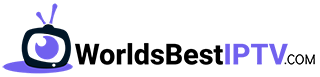Subscribe Now
Step 1: Make your Subscription Payment
Step 2: Complete your Subscription & Device Details
Step 1: Make your Subscription Payment
Choose Single or Dual devices/apps subscription, and Monthly or Yearly (Yearly gives you 2 Month’s Free!), then and make your Subscription Payment by clicking on the relevant button below, then come back to this page to complete Step 2 below…
Note: Our packages are shown on the web payment page as ‘Breeze VIP Packages’, and ‘Partners in Business Group’ is what will appear on your payment statement, just so you recognise what the payment is for.